Configure User Registration Settings
Configuration of the options in the ContentWelder registration screen are located in the User Registration Settings component. Refer to Sign Up for New Account for details on the sign up process for new users. In addition to ContentWelder registration options, Administrators can configure and then select messages that will be sent to users once they are approved. The option to send messages advising Administrators of users requiring access and approval is also available.
Access User Registration Settings
Click on the User Management menu option and then User Registration Settings.
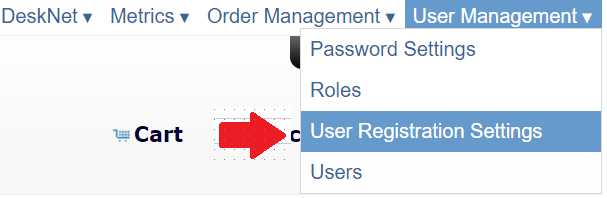
The table below describes the fields in the User Registration Settings screen. Configuration of the welcome and notification messages are captured in the Create User Registration Alerts section.
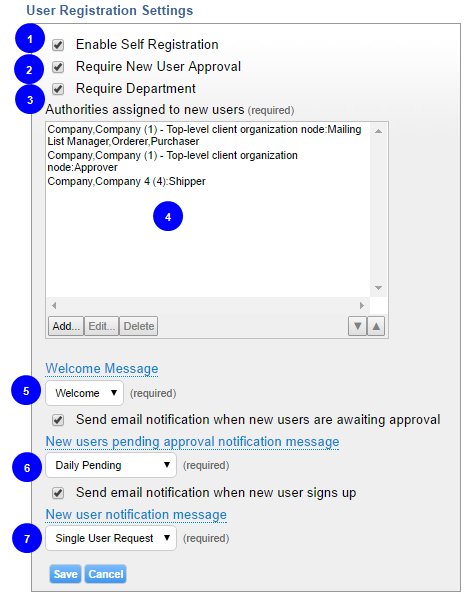
| Field | Description | |
| 1 | Enable Self Registration | Checking this option will allow users to sign up for ContentWelder access at the login screen and allow Administrators to configure registration settings for new users. Unchecking this option will disable the sign up for ContentWelder option at the login screen. |
| 2 | Require New User Approval | Check this option to require new users who register for ContentWelder access to gain approval from Administrators before they can sign up for a ContentWelder account. |
| 3 | Require Department | Check this option to ensure that the new user inputs their department as a part of the sign up process. |
| 4 | Authorities assigned to new users | Administrators can add, edit or delete organizational levels, organizational nodes and roles for new users. Refer to the Organization Management Overview section for details on organization levels, nodes and roles. |
| 5 | Welcome Message | Select the configured welcome message that will be sent to new users once they are approved to use the system. This message is configured in the Create User Registration Alerts component. |
| 6 | New users pending approval notification message | Select the configured email message that will be sent to Administrators daily containing the number of users who require approval. This message is configured in the Create User Registration Alerts component. |
| 7 | New user notification message |
Select the configured email message that will be sent to Administrators who must approve new users. The email message will be sent each time a new user registers for access to ContentWelder. This message is configured in the Create User Registration Alerts component. |
